Migrate from Office 365 to Google Apps

ShuttleCloud offers discounted migration to Google Apps for clients who sign up with ShuttleCloud as their Authorized Google Apps Reseller. Here's how to get your data onto Google Apps:
1. Email Migration
To migrate your emails from Office 365 to Google Apps use our highly rated self-service tool. A free trial is available so you can test it out. For Office 365 you'll use the IMAP settings (imaps://outlook.office365.com), as shown below:
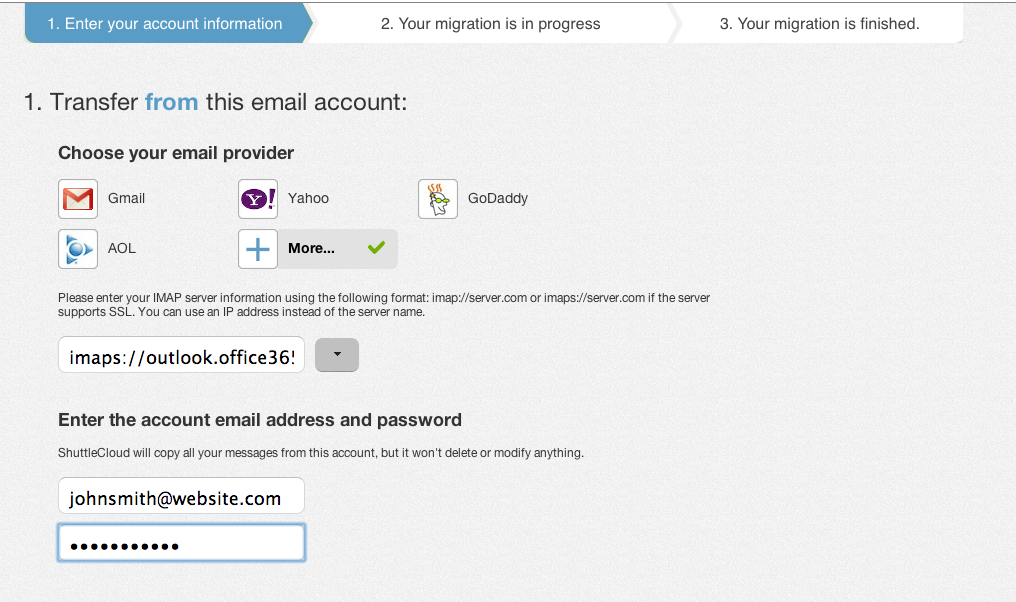
2. Contacts and Calendars Migration
Your users who are syncing their Office 365 Contacts and Calendars with their Outlook clients can export and import their data to their Google Apps for Business accounts by following the helpful articles Google provides below:
- Contacts: http://support.google.com/mail/bin/answer.py?hl=en&answer=14024
- Calendars: http://support.google.com/calendar/bin/answer.py?hl=en&answer=37118
Ready to begin?
Partnering with ShuttleCloud as your Reseller does not increase the price you pay for Google Apps licenses. Google Apps licenses will always cost what Google provides on their pricing page here.
When you’re ready to begin you may start here.
If you ever need assistance, please check out our Knowledge Base or reach out to us at info@shuttlecloud.com.
